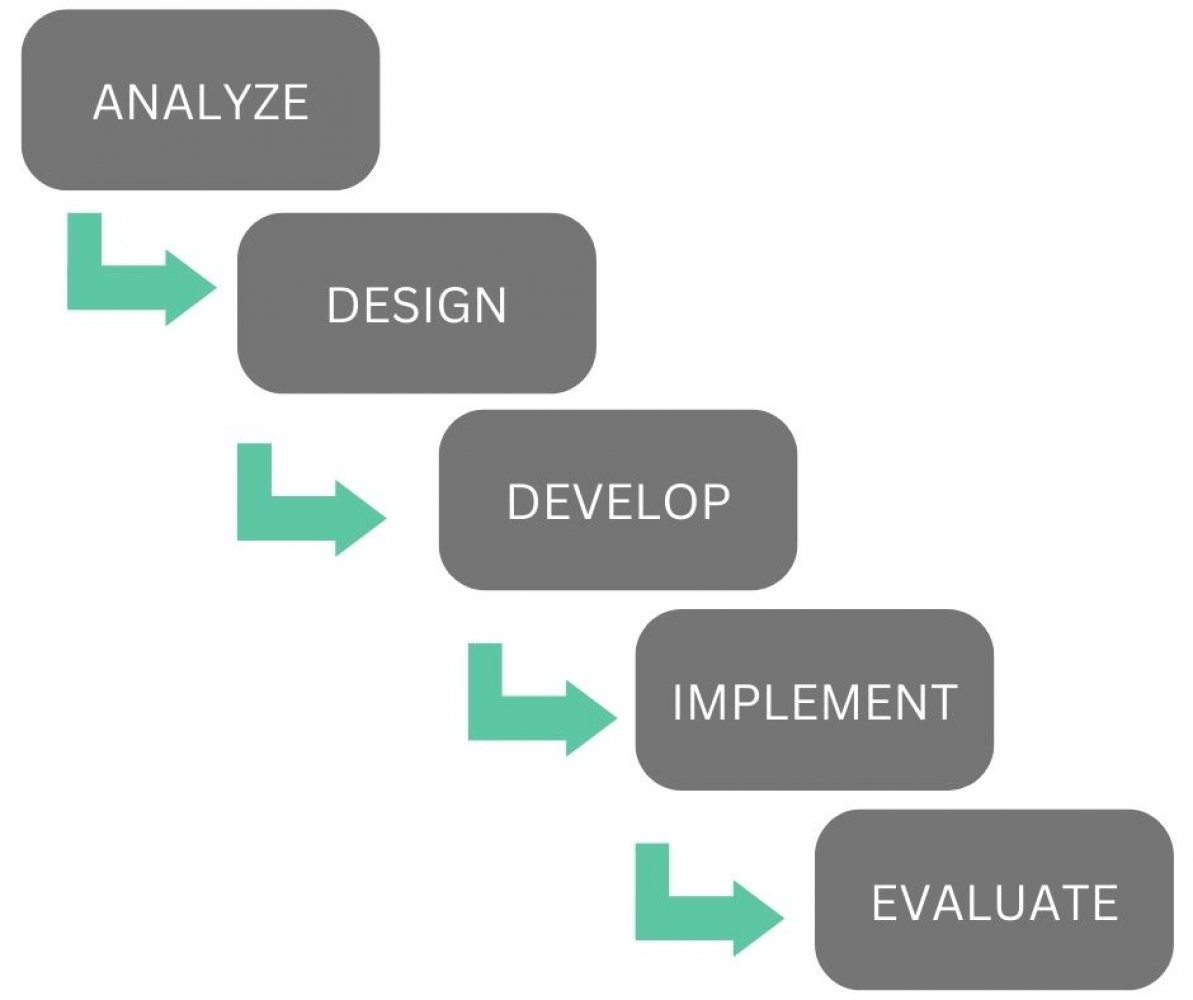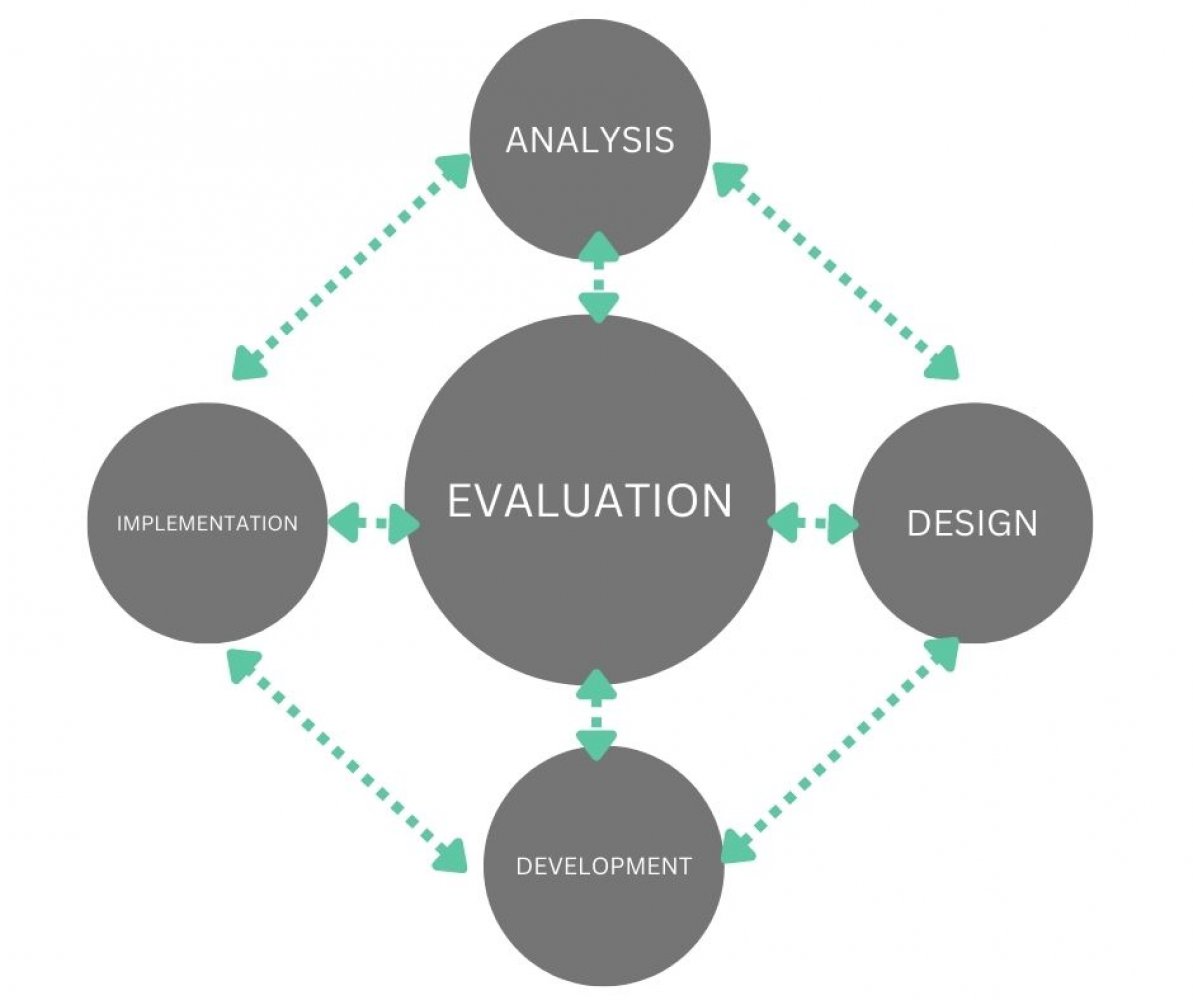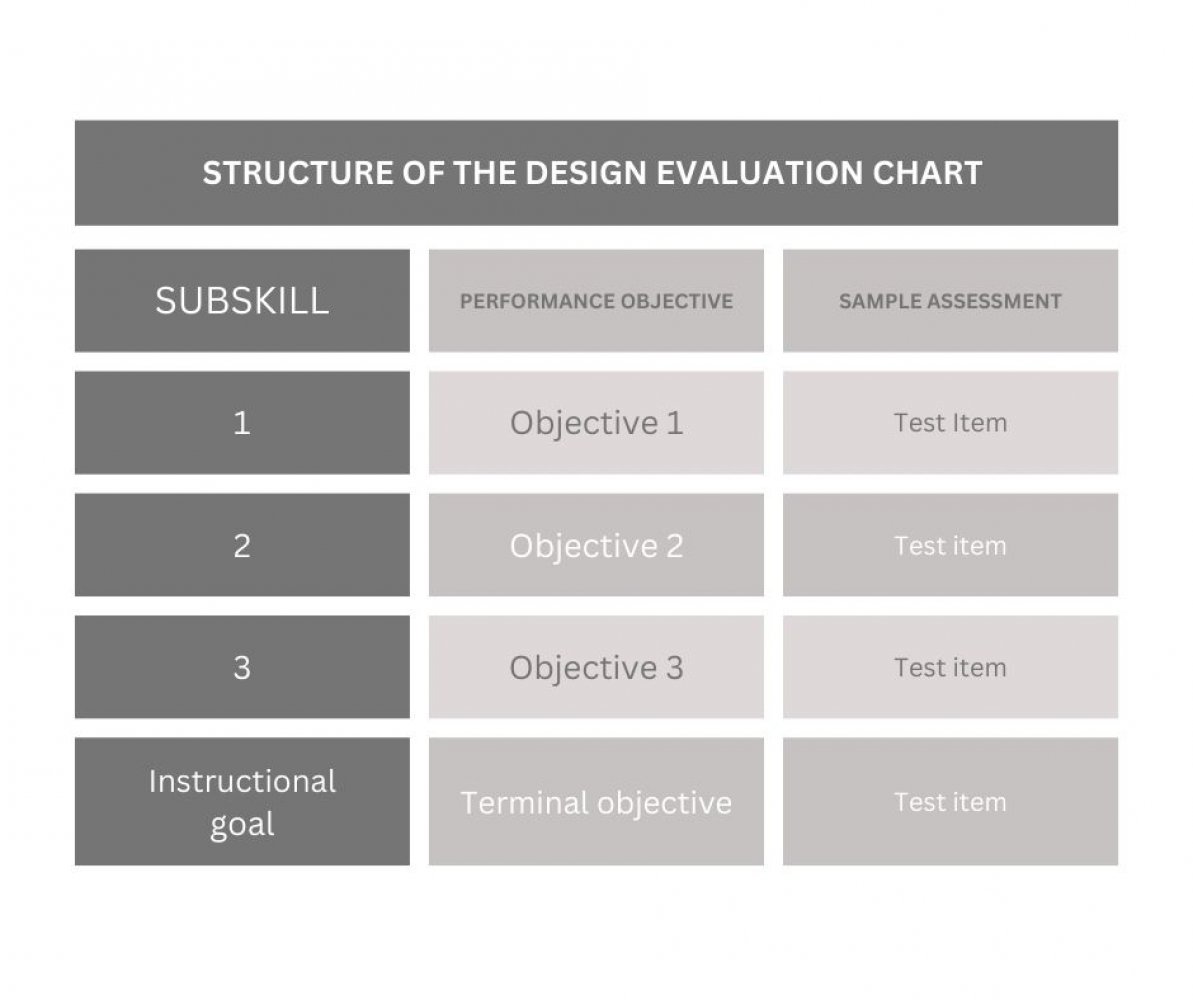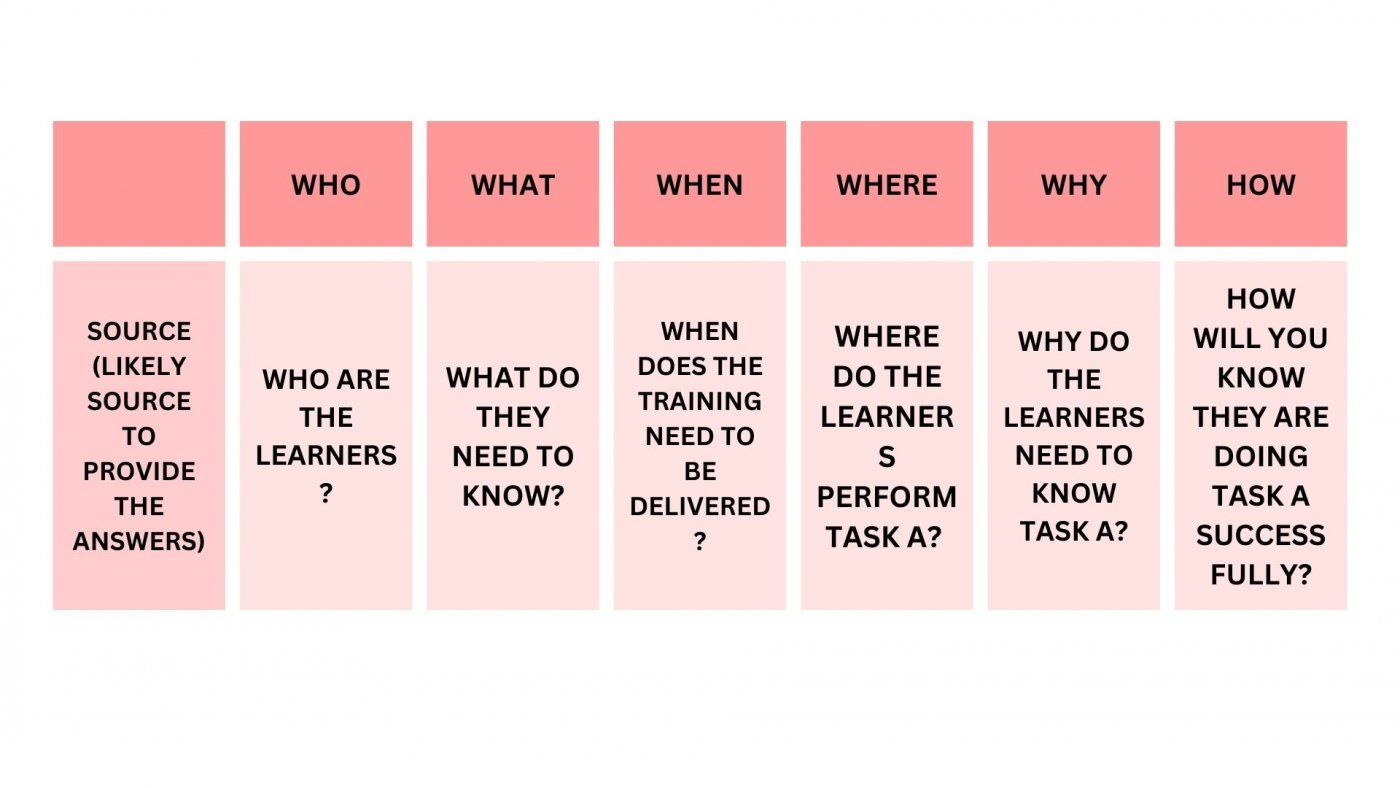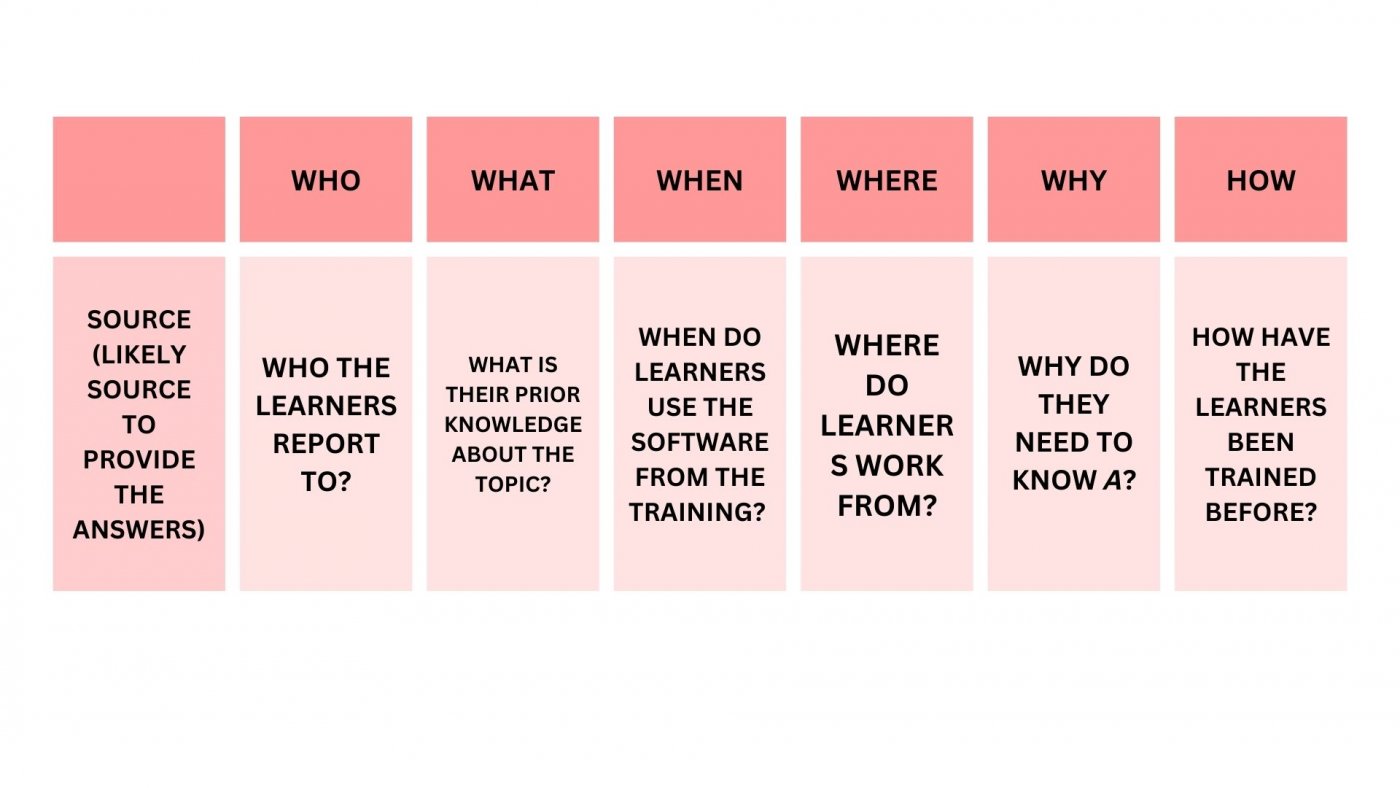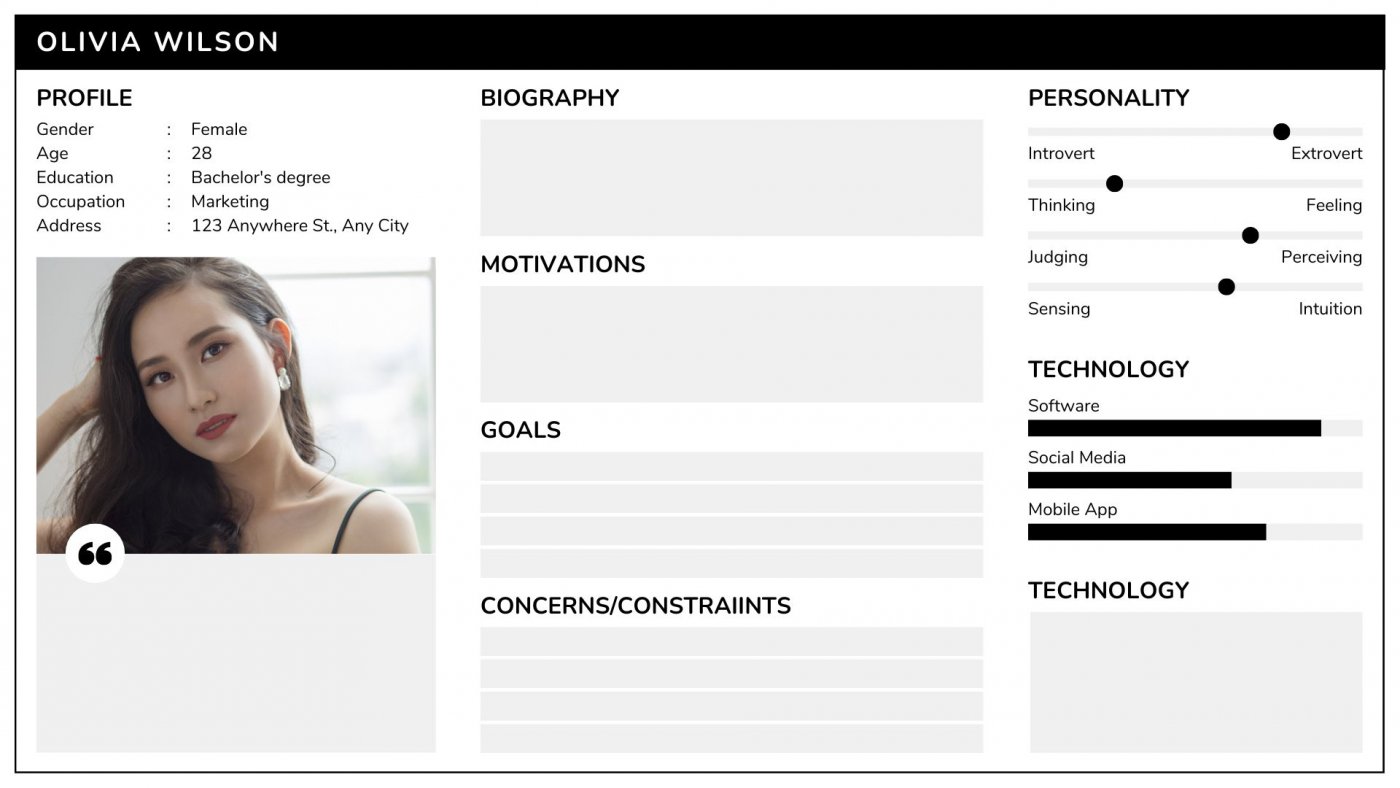THE ANALYSIS PHASE OF ADDIE
What is ADDIE?
ADDIE is an acronym that stands for 5 phases of instructional design process:
1. Analysis
2. Development
3. Design
4. Implementation
5. Evaluation
In this lesson I will:
1. provide the overview of the model
2. include some of its benefits and limitations
3. and then focus on the analysis phase of ADDIE in more detail
Throughout the lesson, there will be interactive exercises included to help with review of the material.
The way instructional designers choose to apply the ADDIE model depends on the intention and context of the learning, but the underlying structure of 5 stages is what remains, whichever approach is taken.
The original version of ADDIE was linear and hierarchical, taking the instructional design process from one stage to another, without much interaction between the phases. For example, the linear model can be represented like this:
However, nowadays most instructional designers use ADDIE model in a more flexible way, where stages are in interaction within each other so that revisions among stages are possible. One of the more flexible ADDIE models can look like this:
In this flexible model, evaluation is conducted not only for the entire project but also for each stage.
Closer look into ADDIE phases
Let's take a closer look into all 5 phases of ADDIE:
1. ANALYZE- this is the phase in which we define and validate the problem, identify probable causes, determine a target audience, and performance context. This phase is critical because it informs all other phases of the ADDIE model. It can also help us get stakeholder's buy-in for the instructional design strategy that we are proposing. For example, in this phase you may do observations, surveys, conversations with SMEs, learners, etc. to help us understand the stakeholders and learners needs and instructional context.
2. DESIGN- this is the phase in which we create the instructional strategy and learning objectives, generate sample test items, and write a design document. In this phase we use the design evaluation tool to ensure congruency between skills, objectives and assessments.
The design evaluation tool helps us plan the instructional strategy. The instructional strategy is the detailed plan for the training/learning/instruction, and its purpose is to guide learners through mental states and activities that foster learning. Gagné outlined 9 stages of activities that enhance learning. They are called Gagné's 9 events of learning, and they are:
1. gain attention
2. inform learners of objectives
3. stimulate recall of prior learning
4. present the content
5. provided learning guidance
6. elicit performance (practice)
7. provide feedback about performance
8. assess performance
9. enhance retention and transfer to the performance context
The design phase typically concludes with developing the design document to share the decisions and strategies you have made at this stage with stakeholders. If all of them are accepted, you can move on to the development phase.
3. DEVELOP- this is the most creative phase of ADDIE. In this phase we produce the instructional materials, determine resources that will be used in the training, develop assessments, instructional guides, etc. Depending on the size of the company and complexity of the training, instructional designers may be involved in some parts of the development phase. At this stage, instructional designers can create prototypes. Prototypes are representative of other instructional material, and they can be used for review and approval from stakeholders.
4. IMPLEMENT- the goal of this phase is to prepare instructors, learners, and the learning environment. You can prepare a learner and instructor plan. In this phase, the instructional designers "hand over" the work to people who actually deliver and administer the training/instruction. It is a good idea to use this phase to prepare instructors for the new training though "train the trainers" sessions. Learners can also be prepared for the training through pre-training communication, prior knowledge/skills assessment, pre-training activities, etc. And, finally, instructional designers need to prepare the learning environment and ensure that the tools and conditions needed for the training are available and enable the knowledge transfer.
5. EVALUATE- in this phase we not only assess learner performance but also measure the effectiveness and quality of the instruction. As mentioned earlier, evaluation should ideally practiced at each stage of the ADDIE process as it provides valuable and timely feedback. Thus, there are 2 phases to the evaluation phase: formative and summative. Formative evaluation is the continual evaluation throughout all ADDIE phases. Dick and Carey outline 3 stages of formative evaluation: one-to-one, small group, and field trial. On the other hand, the purpose of summative evaluation, is to evaluate the worth of training/instruction. Kirckpatrick's model outlines 4 things to evaluate: reaction, learning, behaviour, and results.
Now that I have summarized all 5 phases of the ADDIE model, it is time to review the things we have learned so far, and then take at benefits and limitations of the ADDIE model, before we move on to take a deeper dive into the analysis stage.
Benefits and Limitations of ADDIE model
ADDIE model has many benefits and some of the are:
1. Instructional designers who use ADDIE are able to produce more accurate, reliable and consistent instructional programs
2. It structures and optimizes the instructional design process, leading to cost saving
3. ADDIE makes instructional designers' work more visible to stakeholders
4. Model is flexible and feedback and evaluation can be provided at any stage, which prevents problems from escalating before the project ends
Some criticize ADDIE because:
1. It is a detailed and lengthy process that might need a lot of time to complete. In real-life context, this life is not often available. For this reason stages are sometimes skipped or merged, which can decrease ADDIE's efficiency.
2. If we are following the cycle model of ADDIE, negative impact in one phase will impact other phases again leading to time and financial losses
But ADDIE has much more advantages than disadvantages, so overall, it serves instructional designers really well! And now it's time to look at the analysis phase of ADDIE.
Analysis Phase
Analysis phase is what we typically start with when we start with applying ADDIE to an instructional design project. It helps us answer a lot of questions that are going to inform our approach to training design, development and implementation. As we already mentioned in the overview of all 5 stages of ADDIE, The goal of the analysis phase in ADDIE is to:
1. validate performance gap
2. create instructional goals
3. and confirm the audience and performance context
How can we validate performance gap? I really like this "formula" provided by Dick and Carey: desired status-actual status= need
According to Branch (2009) there are 3 main reasons for performance gap:
1. lack of motivation
2. lack of knowledge and skills
3. lack of resources
Van Tiem, Moseley, and Dessinger (2012) view performance as influenced by the worker, the workplace, the work and the world. This perspective is especially pertinent in times of crisis, e.g. during COVID or war, when people were not able to distance themselves from the political and economic context.
To complete the needs analysis you can use focus groups, interviews, surveys, etc. You can start planning your analysis by using 5 Ws and H strategy:
You can collect the data you need in any of these methods or in a combination of these different methods. Some of them are:
1. focus groups
2. surveys
3. interviews
4. observation
4. review of existing data
Once you collect the data and confirm the performance gap, instructional designers define a goal statement. A goal statement defines the purpose of the training and its general context. Branch (2009) suggests the statement should be limited to 25 words, written in plain language, and convey the relationship between instruction and business needs.
Besides goal statement, the instructional designer would also need to define specific instructional goals in the analysis phase. Instructional goals describe what learners will be able to do after the training/instruction. The creation of instructional materials will have to align with the goals.
The instructional goals should satisfy these criteria:
1. resolve the problem that led to the need for instruction
2. be acceptable to stakeholders
3. be based on available resources
Now that we have defined how to create a goal statement and instructional goals, let's look at how to conduct learner and context analysis.
Learner analysis helps us understand the target audience for the training.
According to Dick and Carey (2015), we need to collect these 8 types of data about learners:
1. entry skills
2. prior knowledge of topic area
3. attitudes towards content and modes of delivery
4. academic motivation
5. educational and ability levels
6. learning preferences
7. attitudes towards training organization
8. group characteristics
You can again use can use the 5Ws and H tool, to ask questions in these 8 categories. For example, it can look like this, and you can add additional questions:
Besides using 5Ws and H tool, it is also useful to formulate the questions in learner analysis using Bloor taxonomy. This is helpful because questions can follow the sequential levels of complexity.
Sometimes instructional designer complete learner analysis and goal analysis together. Very often goals may need to be revised after the learner analysis is complete. Drafting goals and completing learner analysis at the same time is very common in real-life context as it can save time and resources.
When completing a learner analysis, designers need to be mindful of potential biases. We can unintentionally design questions according to our assumptions of learner preferences. To avoid biases, it is helpful to do a test analysis with a small sample of learners and also ask your colleagues to review the analysis questions.
Once you analyzed the answers, you can create learner personas. Learner personas are a visual representation of the group of learners. They are very effective way to capture and convey information about the learner group. For example, you can use a template like this to create a learner persona:
Once we are done with analyzing learners, we are ready to move on to context analysis. Again, this is not a linear process and context and learner analysis will keep informing each other during the analysis stage.
Dick and Carey (2015) distinguish two types of context analysis:
1. performance context- analysis of the setting in which skills and knowledge will be used
2. learning context- analysis of the setting in which skills and knowledge will be acquired
Good understanding of the context will have a positive impact on the transfer of learning. Often times, a physical visit to the site where work/learning takes place is the best way to understand the context: equipment, layout of the space, team dynamics, interpersonal relationships, etc.
Analysis phase: Final steps
The analysis phase concludes with a report that summarizes findings and proposes a solution. The report will contain a goal statement, instructional goals, and learner and context analysis.
If the report is accepted, we can move on to the design stage.
If the report needs revisions, we would repeat some elements of analysis. this show iterative, non-linear ADDIE approach which we discussed at the beginning.
And now it is time to revise what you have learned about the analysis stage of ADDIE:
Good job for making it to the end! Hope you enjoyed this lesson. Let me know in the comments below.