What is a webinar?
- Read more about What is a webinar?
- Log in or register to post comments
- 35 views
What is a webinar?
A webinar is an online event that is hosted by an organization/company and broadcast to a select group of individuals through their computers via the Internet. (A webinar is sometimes also referred to as a “webcast”, “online event” or “web seminar”.)
A webinar allows a speaker from the hosting organization/company to share PowerPoint presentations, videos, web pages or other multimedia content with audiences that can be located anywhere.
Webinars typically have audio and visual components. The visual component of a webinar is shared through a web conferencing tool or Internet browser. The audio portion of a webinar is usually broadcast through the audience’s computers (through speakers and media players) or through the telephone.
A webinar also allows the hosting organization/company to interact with an audience. The audience can ask the speaker or moderator (who is leading the webinar) questions in real-time through an instant messaging tool or e-mail.
How to prepare an engaging webinar
What makes a webinar truly engaging?
Engaging Webinars are:
- Interactive: use polls, calls for action
- Short: 40-60 minutes
- Hyper-focused: thematic, they are not AMAs
Not-so-engaging Webinars are:
- Lectures: It's only you speaking, all the time
- Long: > 60 minutes
- Multi-thematic: they follow the structure of an AMAs
Remember: Webinars are meant to be interactive experiences. Don't speak for more than 5 minutes without interrupting yourself and engaging your audience!
Login or register to share your adaptations.
List of adaptions
Be the first to add your adaptation here!
Login or register to engage in the review and feedback process.
Reviews and Feedback
Be the first to review!
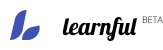
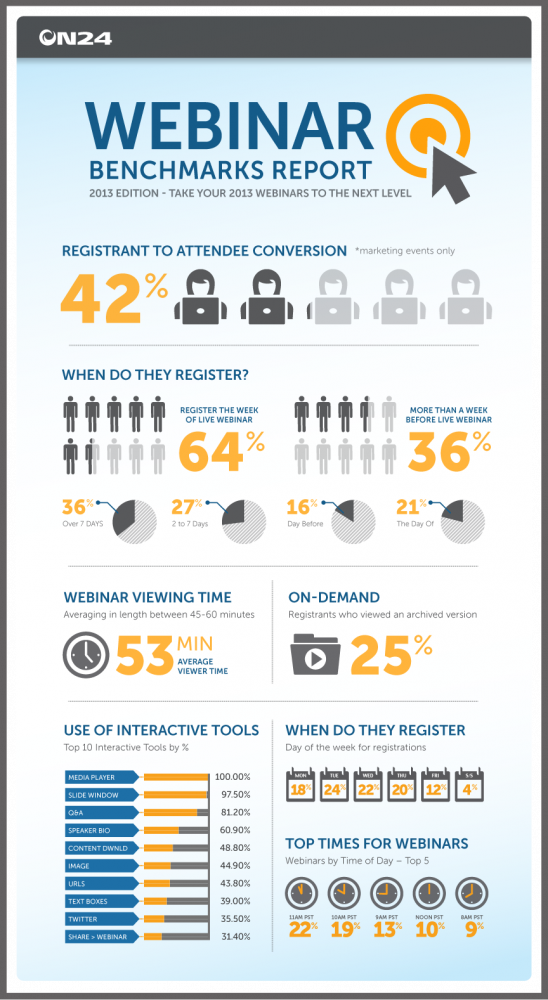



Comments
Be the first to comment!