Addition and subtraction of fractions
- Read more about Addition and subtraction of fractions
- Log in or register to post comments
- 24 views
Login or register to share your adaptations.
List of adaptions
Be the first to add your adaptation here!
Login or register to engage in the review and feedback process.
Reviews and Feedback
Be the first to review!
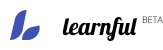

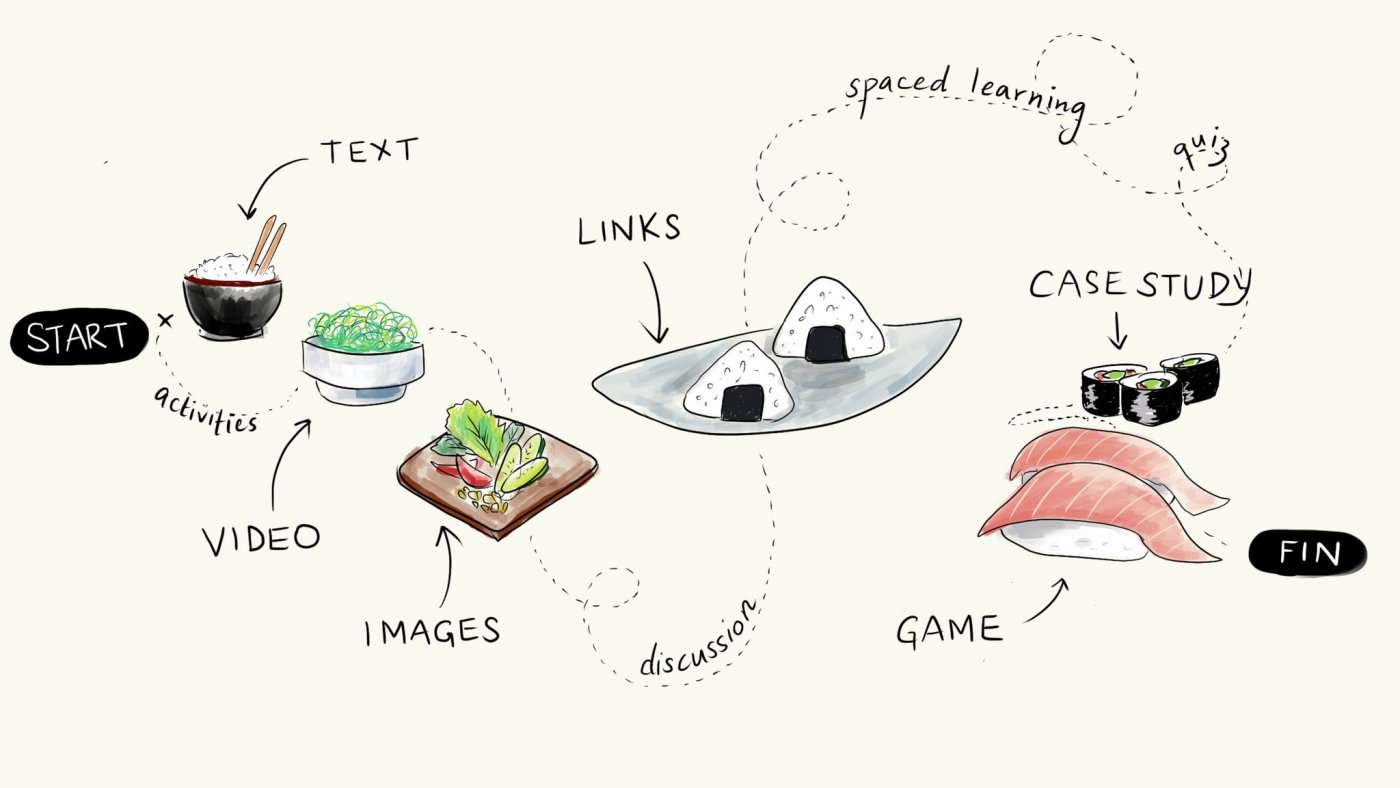
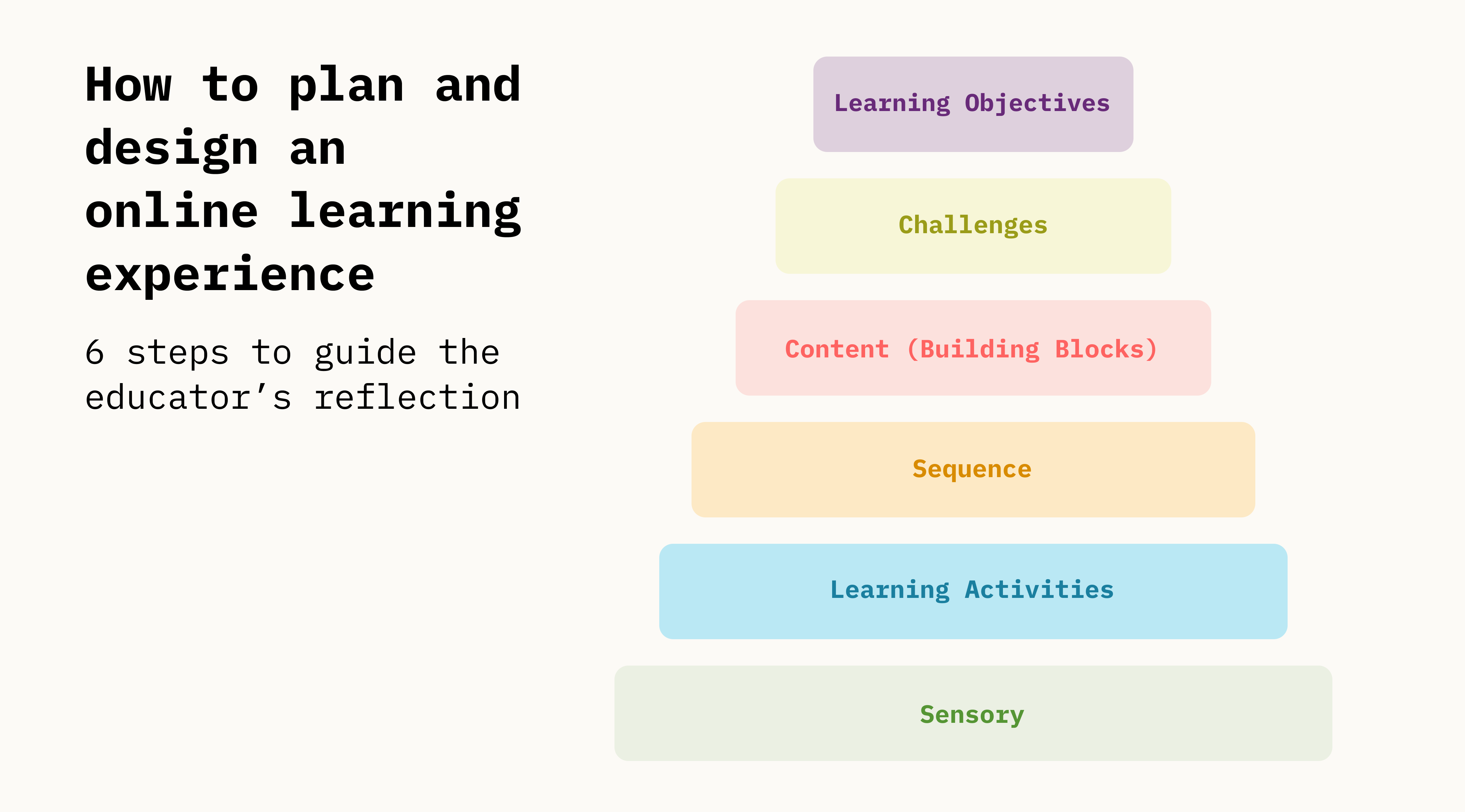
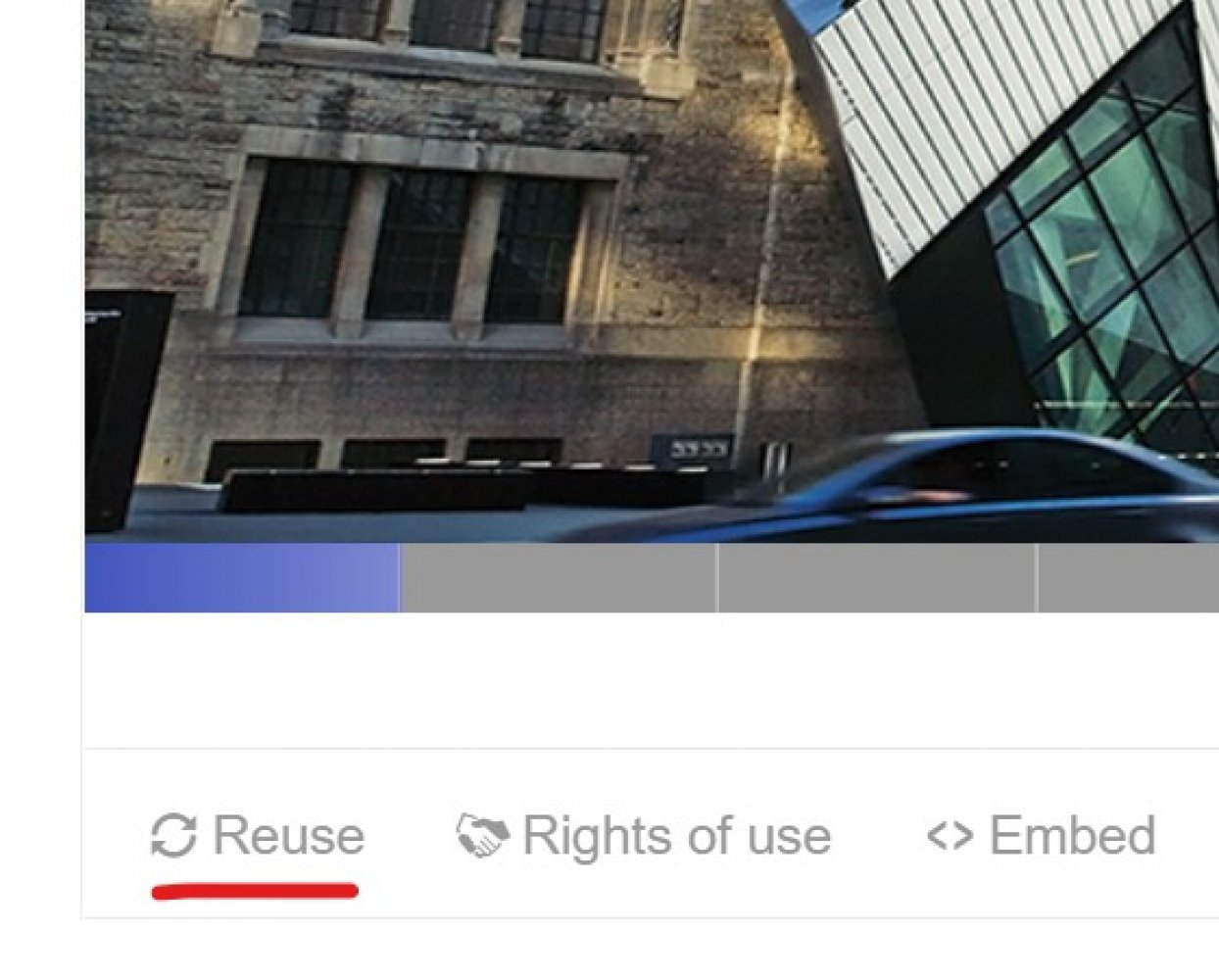
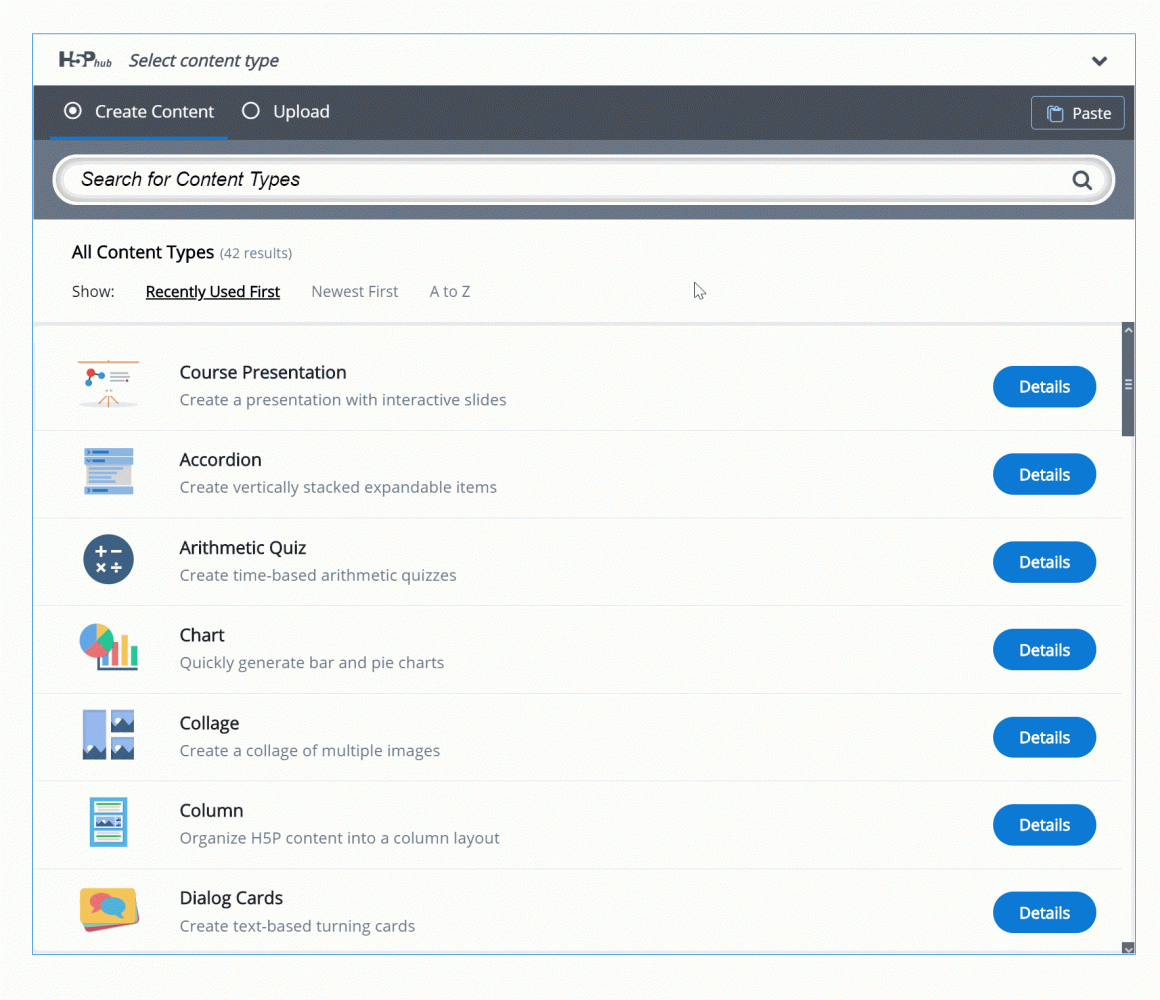
Comments
Be the first to comment!