WHMIS Lesson
- Read more about WHMIS Lesson
- Log in or register to post comments
- 1390 views
What is WHMIS?
WHMIS stands for Workplace Hazardous Materials Information System. It is a nationwide system to provide information on hazardous materials used in the workplace. WHMIS affects workers, employers, suppliers, and regulators. Nova Scotia’s WHMIS Regulations place duties at any workplace covered by the Occupational Health and Safety Act where hazardous materials are used, stored, or handled.
WHMIS Classifications
WHMIS uses classifications, or classes, to group chemicals with similar properties or hazards. The Controlled Products Regulations specifies the criteria used to place materials within each classification. There are six (6) classes although several classes have divisions or subdivisions.
Class A: Compressed Gases
Cylinders store compressed gases under pressure. Because gas leaking from a cylinder, a value or a regulator can cause injury or damage, WHMIS treats all compressed gases as controlled products. Gases which are also flammable, toxic or have other hazardous properties will also be found in other classes.
Typical compressed gases are oxygen which is used in health care and welding, and ammonia which is used in some large scale refrigeration systems.
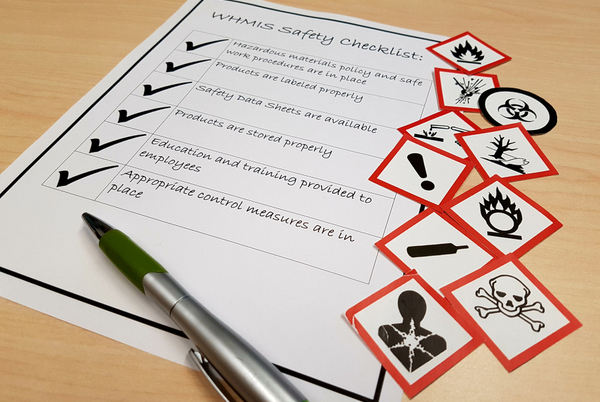
Login or register to share your adaptations.
List of adaptions
Be the first to add your adaptation here!
Login or register to engage in the review and feedback process.
Reviews and Feedback
Be the first to review!
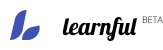

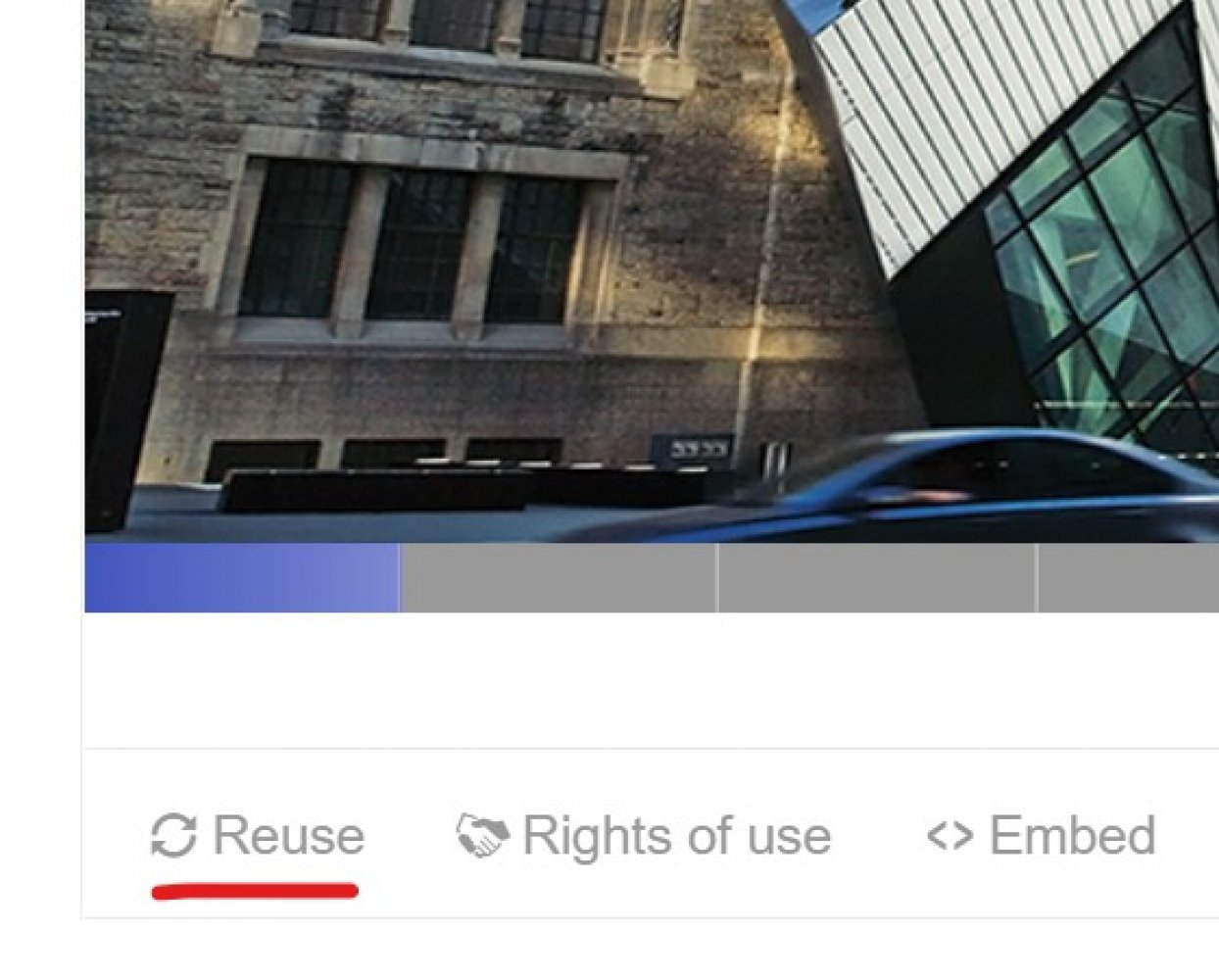
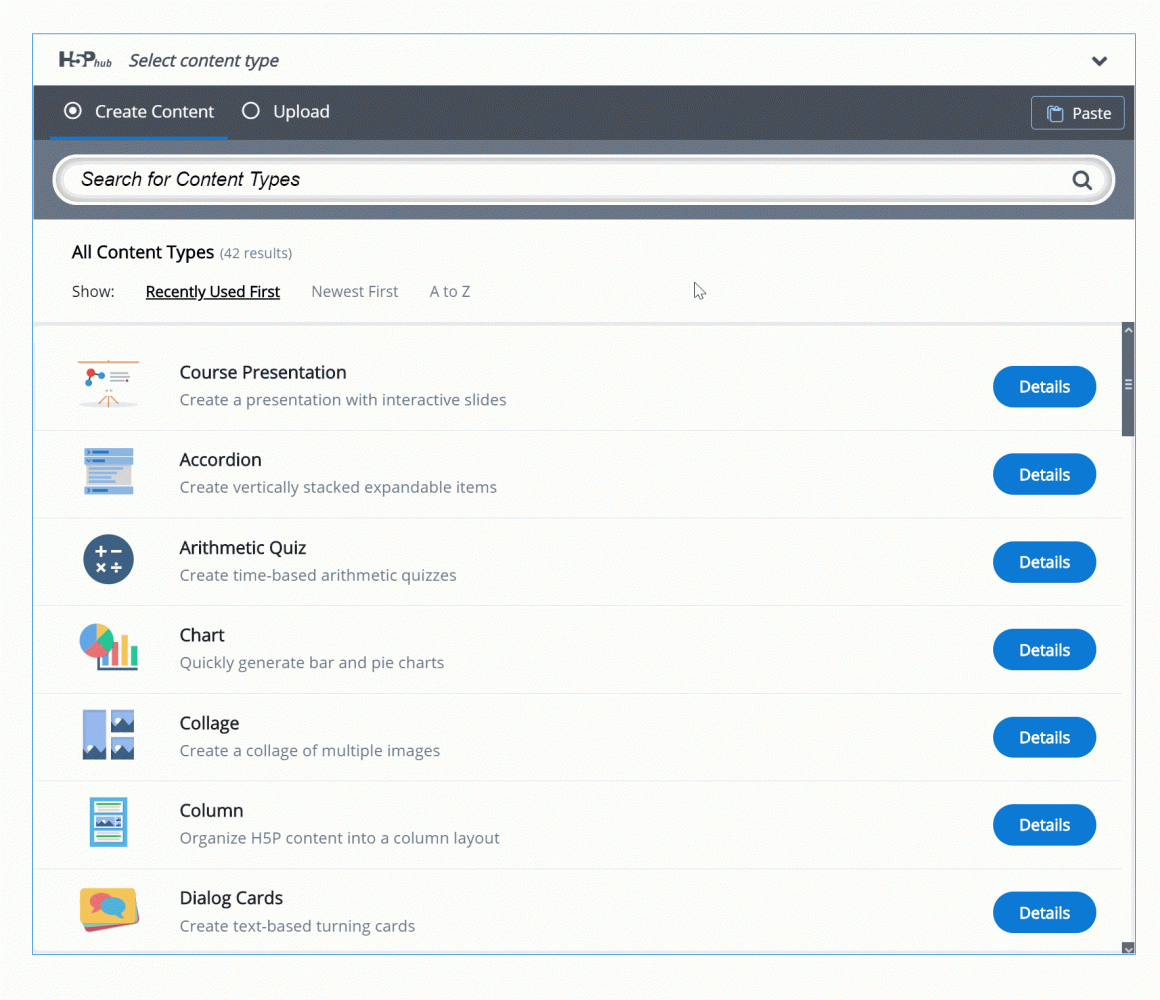
Comments
Be the first to comment!